How to clear your browsing history
What is browser history?
Your browser history is a list of all the website pages you visit while searching the internet. As you go from one website to another, your virtual footprints will be saved on your computer with information including the date and timestamp of each page load. Each internet browsers has a different way of giving you access to this data so that you can view your internet history or delete it.
Reasons why you would want to keep your browser history
So that you can quickly visit sites that you have previously visited where you have not written down the domain name Did you know that your browser history assists the browser when it attempts to auto populate what you are typing in when you are trying to search for a specific website.
Reasons why you would want to delete your browser history
If other users have access to that computer, your privacy may be invaded. If hackers gain access to your computer, your browser history may contain sites where you have entered sensitive data.
Chrome - View and Delete your Google Chrome browsing history
- On your computer, open Chrome.
- At the top right, click More
 .
.
- Click History
 History.
History.
- On the left, click Clear browsing data.
- Select how much history you want to delete.
- To clear everything, select All time.
- Check the boxes for the info you want Chrome to clear, including Browsing history. Learn more about the types of browsing data you can delete.
- Click Clear data.
View more information here on clearing browser history.
Other (Internet Explorer and Firefox ) browser options:
Microsoft Edge - view and delete browsing history
Safari - view and delete browsing history
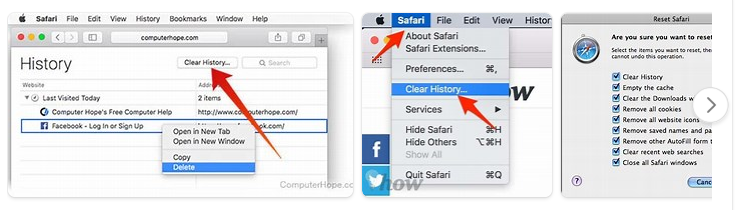
How to clear your browser history, tracking cookies, and website data
- In Safari, tap the Bookmarks button in the toolbar.
- Select the Bookmarks icon in the upper left corner.
- Make sure you've returned to the top-level menu by tapping on any back arrows in the upper left corner.
- Tap the History menu.
- Tap Clear and select how much history you'd like to clear: the last hour, the last day, 48 hours' worth, or all recorded history.